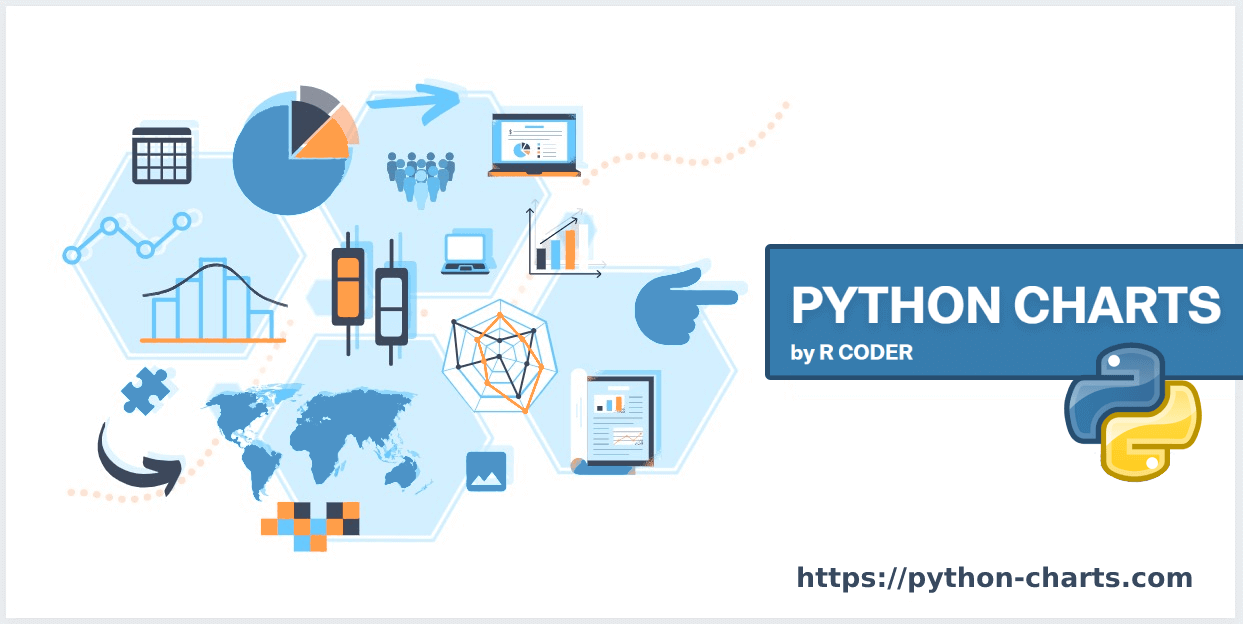%206a670f2bca1640d19679d6a9c27fef87/image_(6).png)
Heat Maps (Kernel Density Estimation)
| Short Description | Heat maps for urban health are visual representations that use color-coded gradients to depict variations in health-related indicators across different areas within a city. |
|---|---|
| Data | Point-based data |
| Suggested tools | GeodaQGIS |
| Category | Spatial Visualisation |
| Variable | Univariate |
Overview
A heat map, also known as a density map, is a visualization technique that represents the density of point data by assigning colors to areas based on the frequency or intensity of the data points within those areas. It is commonly used to identify hotspots or areas of high activity within a geographic area.
KDE calculates a smooth estimate of the spatial density of point data by placing a kernel, typically a Gaussian function, at each data point and summing their contributions across the study area.
Applications in Urban Health
- Heat maps are useful for identifying spatial patterns and hotspots of health-related events or phenomena in urban areas, such as disease outbreaks, access to healthcare services, environmental pollution, or socioeconomic disparities.
- They help urban planners, policymakers, and public health officials make informed decisions regarding resource allocation, intervention strategies, and infrastructure development to improve urban health outcomes.
Tutorial
QGIS
Use the Heatmap/Kernel Density Estimation tool in the Processing Toolbox, specifying input point data and parameters such as kernel type, bandwidth, and output raster resolution.
external resources:
Python
To create a heatmap using Plotly in Python, you can use the plotly.graph_objects module, which provides a Heatmap object for this purpose.
 https://python-charts.com/spatial/spatial-heatmap-plotly/
https://python-charts.com/spatial/spatial-heatmap-plotly/